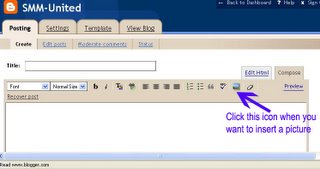
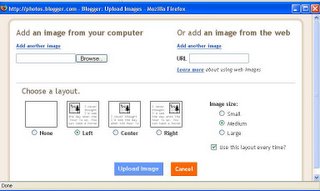
Step 2: a pop-up window comes up and you can insert the picture by using the almost same way you attach a file in email.
Notice: If you cannot find the icon... possibly you need to refer to the help...because i'm a pua tang jui oso.
Hope to see your new photos soon!
No comments:
Post a Comment